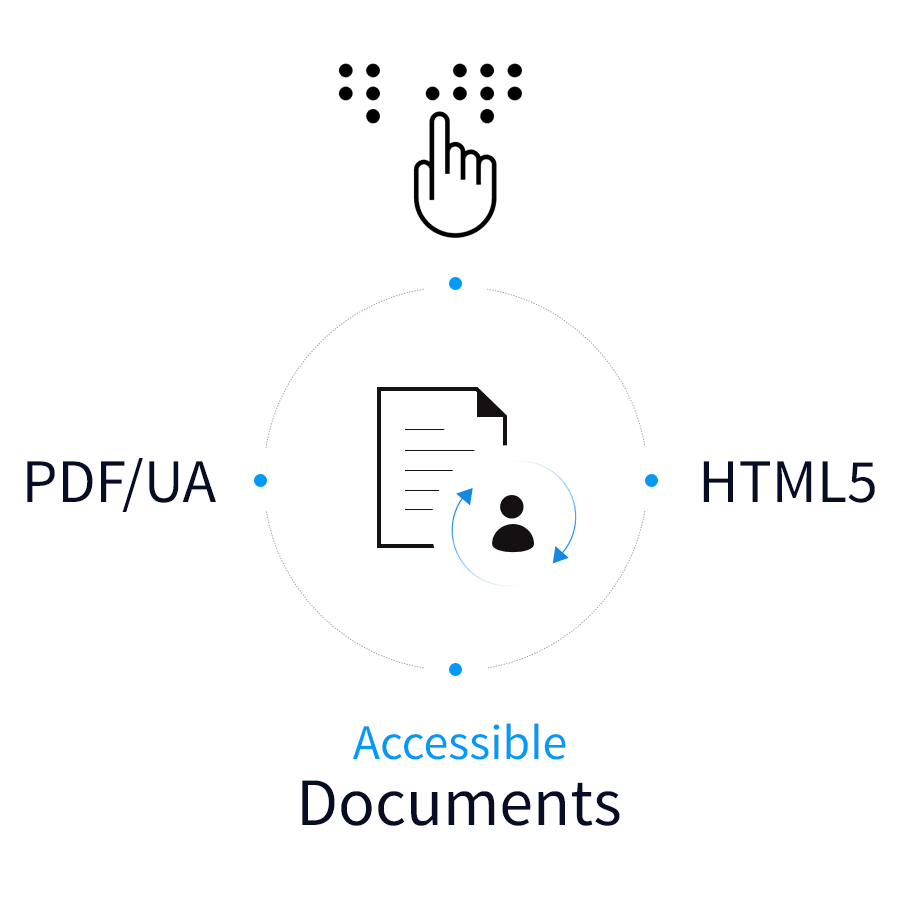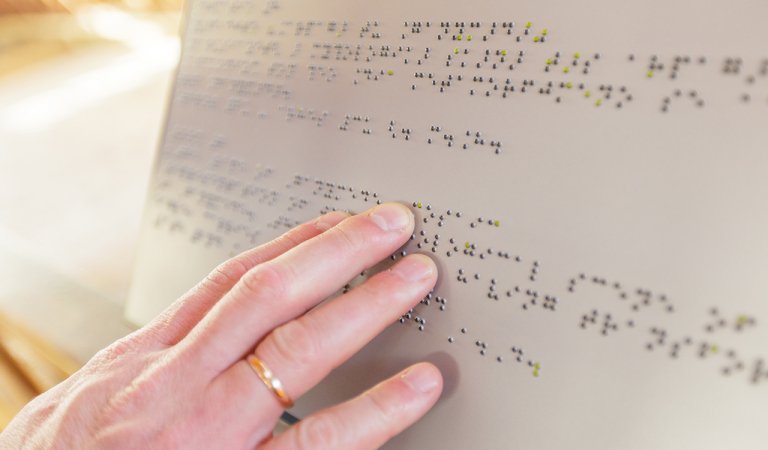HTML5 is currently the most intelligent format for the creation and display of smart digital documents, regardless of size or output channel. It allows reformatting, e.g., from A4 to smartphone display, or conversion from page formats to text-oriented formats. Individual data can be extracted (including retrieval of invoice items) and tables of contents and index lists can be built. And there is more. With HTML5, even audiovisual elements, Web links and charts can be embedded. This creates not only multi-channel-capable documents, but multimedia documents that offer users added value beyond just display of text.
Starting Small
It is high time that companies begin to address this issue. The projects do not necessarily need to be major – document enrichment can start quite small. A well-known regional energy supplier in southern Germany, for example, is working with keywords in accounting to make researching invoices in the archive much quicker. Specifically, all invoices for electricity, gas and water are first generated as AFP files (AFP is the common format for high-volume production printing) and converted to PDF/A format for archiving. From the AFP files, special applications grab key information such as customer name, type of delivery, invoice number and customer number, embedding them as index values in the archive file (PDF).
Often it is the celebrated small steps that lead to success. Taking the first step is absolutely essential: whether it is adding an electronic signature field, embedding audiovisual content or storing additional functions and rules for downstream processes. Enriched documents can become data carriers or smart digital documents, accessible to everybody.