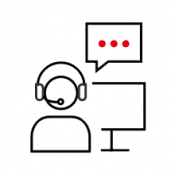How software automates the PDF/UA tagging process
Please take a minute to fill out the form. You will then receive a link to the free guide.
Download the guide
Download the guide now
Accessibility and compliance are dictated by Section 508 Federal Law and the European Accessibility Act.
A particular challenge is the rule-based tagging of existing documents. These often originate from leading customer communication systems or ERP systems.
Software can help by automatically tagging documents in all formats and converting them into legally compliant PDF/UA files.
Our guide explains in detail how this process works and how our solution can help you to implement this mandatory directive.
By submitting this form I accept the privacy statement of Compart
Legally compliant
Compart is a member of the PDF Association. PDF/UA documents generated by Compart software are 100% legally compliant.
All standard formats
Convert almost any document format and also print data streams such as AFP to PDF/UA.
High Volume
Process large volumes of documents with high performance.
Automatic
Automatically tag documents on-the-fly or in large batch runs.
Digital accessibility in document processing means that media can also be used without restriction by people with mental and physical disabilities, is regulated by law and is already binding for many industries. The problem with this is that documents often lack important structural information (e.g. reading direction, language, column order) that is necessary for correct reproduction.
For documents to be truly accessible, they must fulfill various criteria. The focus here is on “tagging”, i.e.
But there is another reason why you should be concerned with accessible documents:
Increasing digitization requires document and output management to move away from the A4 page format and prepare content for all physical and digital output channels. This is associated with a gradual upgrading of documents that were originally only intended for print to multi-channel-capable documents that contain as much information as possible on the way to output.
Accessible PDFs are designed so that assistive technologies can present the information in a way that is understandable to all users. For example, a screen reader can help a blind user to logically browse an accessible document and hear all the important content in the correct order. Instead of images such as logos, the user hears a description of the image.
The definition of PDF/UA (UA = “Universal Accessibility”) in the sense of universal access to data and information is the current standard for the creation of accessible PDF documents. Accessible PDF documents not only offer advantages for people with impaired vision, but also create the prerequisite for texts to flow around objects correctly and thus be displayed correctly on all display devices.
The ISO 14289-1 standard, known as PDF/UA, was published in summer 2012 and defines the requirements for accessible PDFs for the first time. In order to make the content of a PDF accessible and create a so-called PDF/UA, tags are added to structure the document.
PDF/UA documents have the following properties:
Link collection:
PDF/UA
https://pdfa.org/iso-14289-2-pdfua-2
Matterhorn Protokoll 1.1
https://pdfa.org/wp-content/uploads/2016/08/MatterhornProtokoll_1-02-2016-06-29.pdf
PDF tags identify the logical structure of a document, such as headings, paragraphs, lists and tables. This makes it easier to navigate and understand the content, especially for screen reader users. PDF tags can either be added when a document is created or added later using special software. Programs such as Adobe Acrobat offer the option of tagging or editing PDFs manually. Compart offers an automated solution that facilitates this tagging process, regardless of the age or format of the documents.

Please take a minute to fill out the form. You will then receive a link to the free guide.
Download the guide