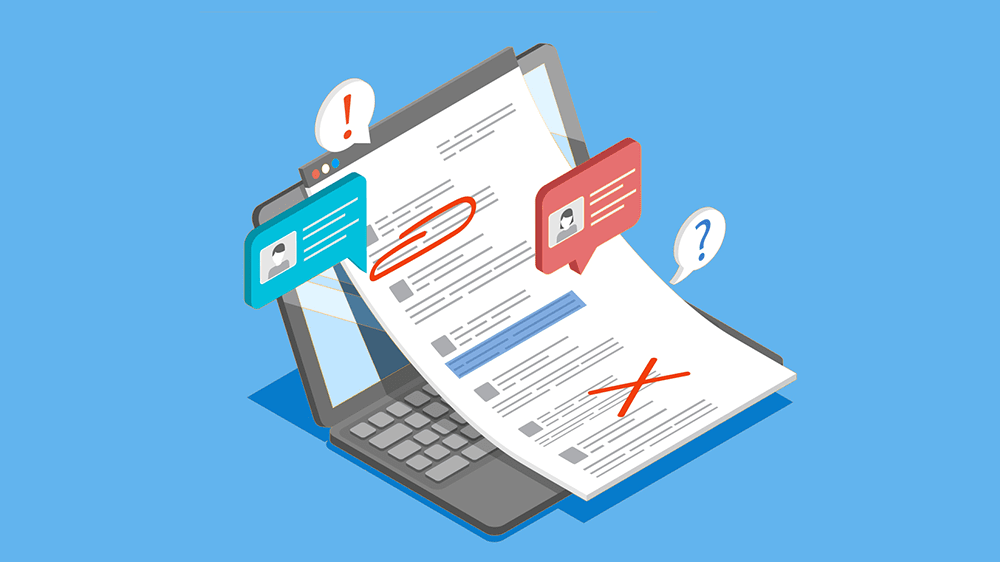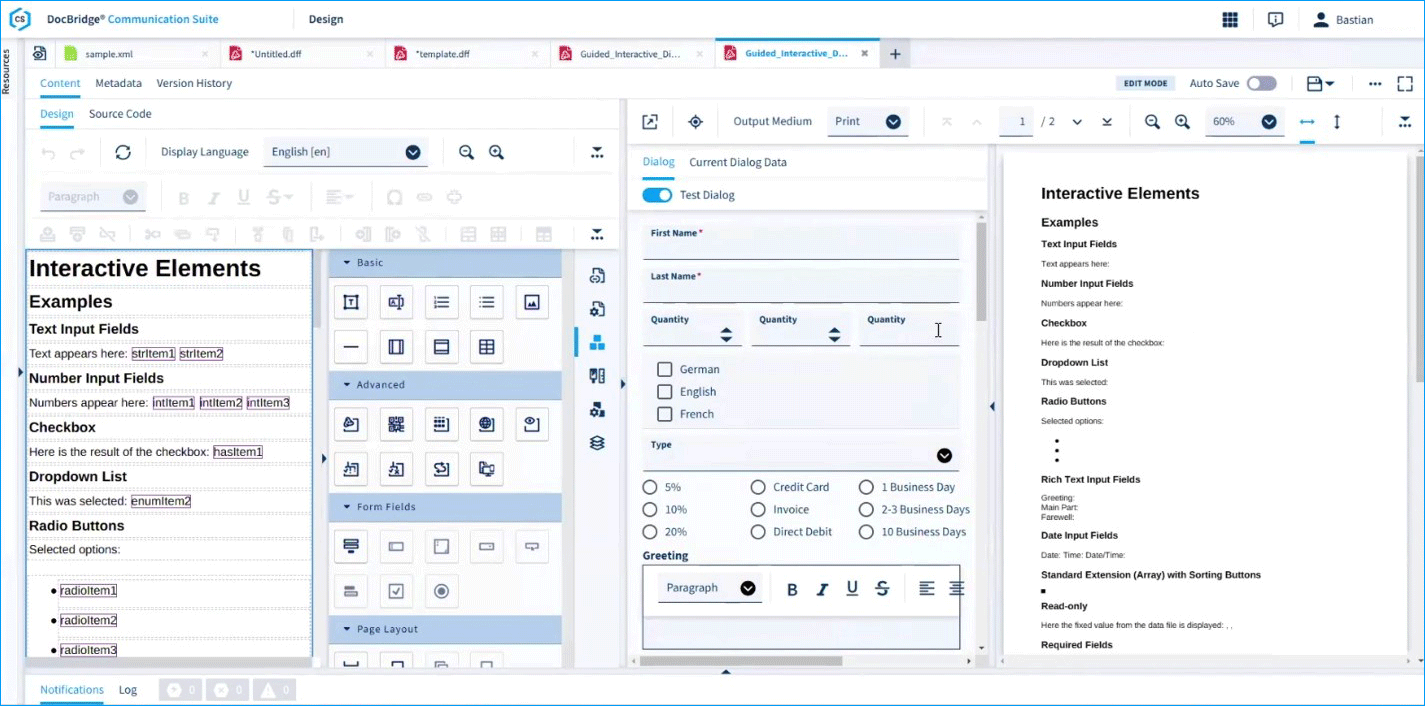Create Personalized Communication Dynamically
Interactive document creation is an innovative method for creating business documents. It enables clerks to enter case-related data interactively via an input screen and thus influence the content of a document based on rules.
Based on the information entered and stored business rules, the system automatically inserts predefined text modules into the documents and adapts them as required. Users can either create documents independently – whereby the display of relevant fields reacts dynamically to their entries – or supplement existing business data with additional entries.
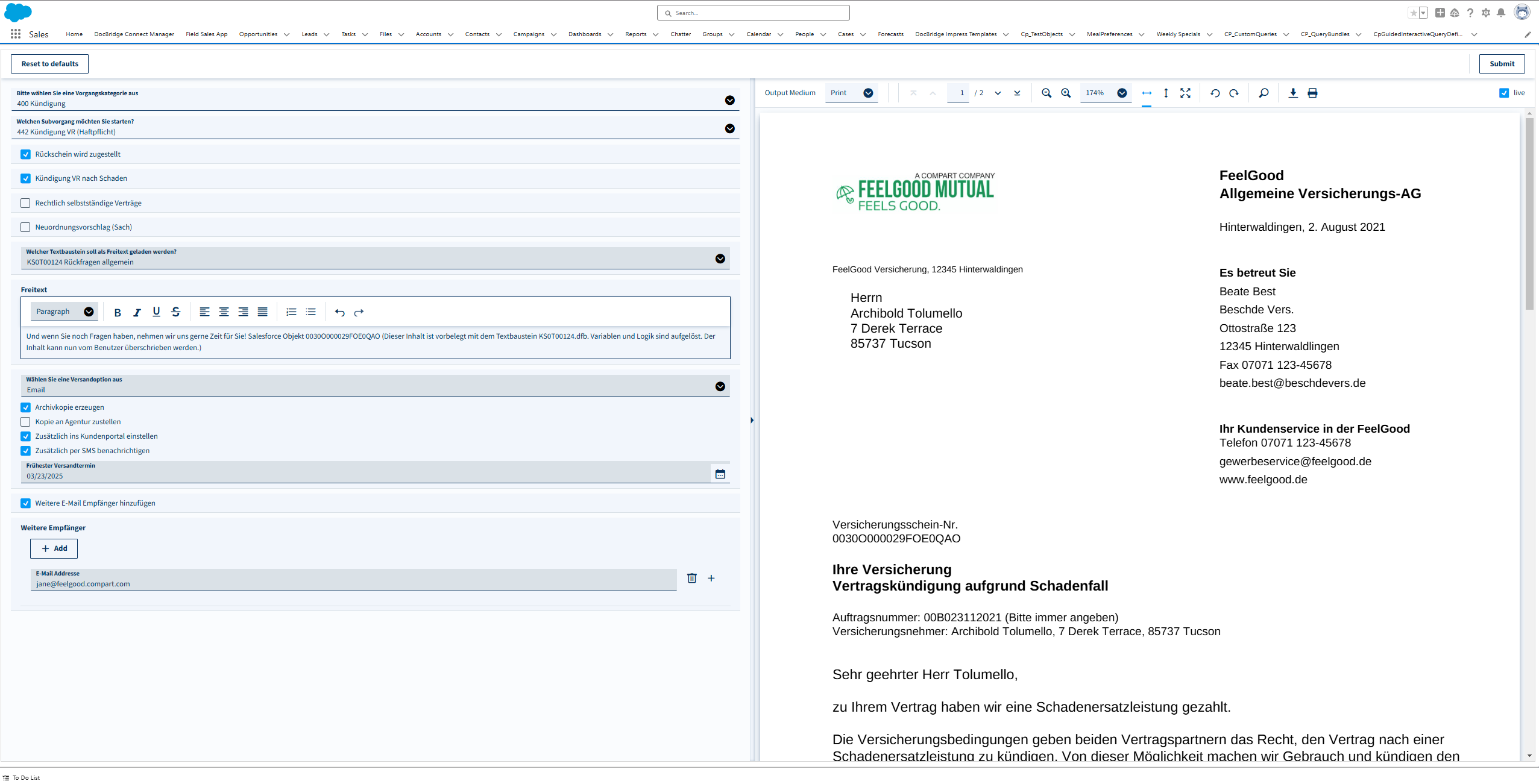 Screenshot: Clerks enter case-related data via the input mask / Example of integration with Salesforce.com
Screenshot: Clerks enter case-related data via the input mask / Example of integration with Salesforce.com