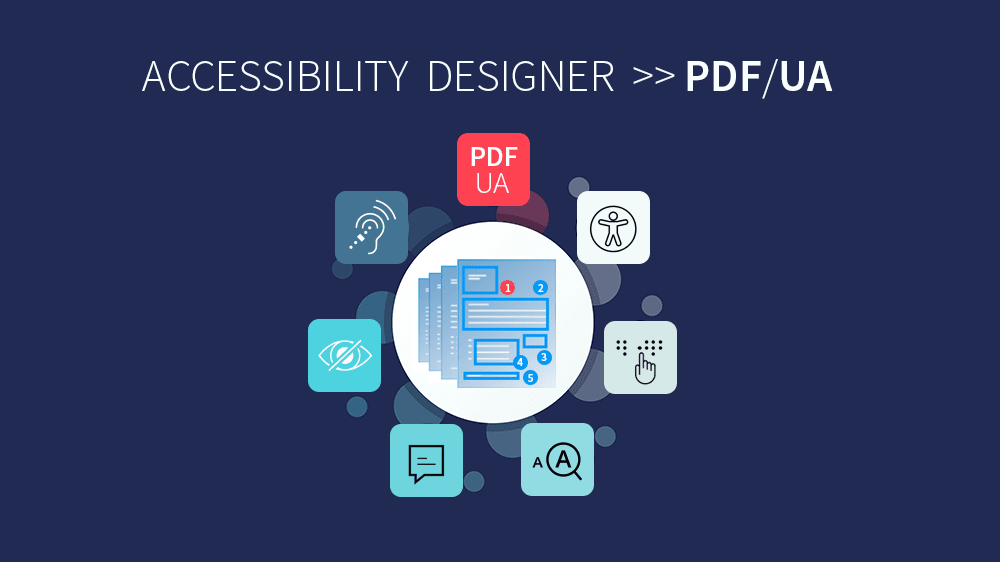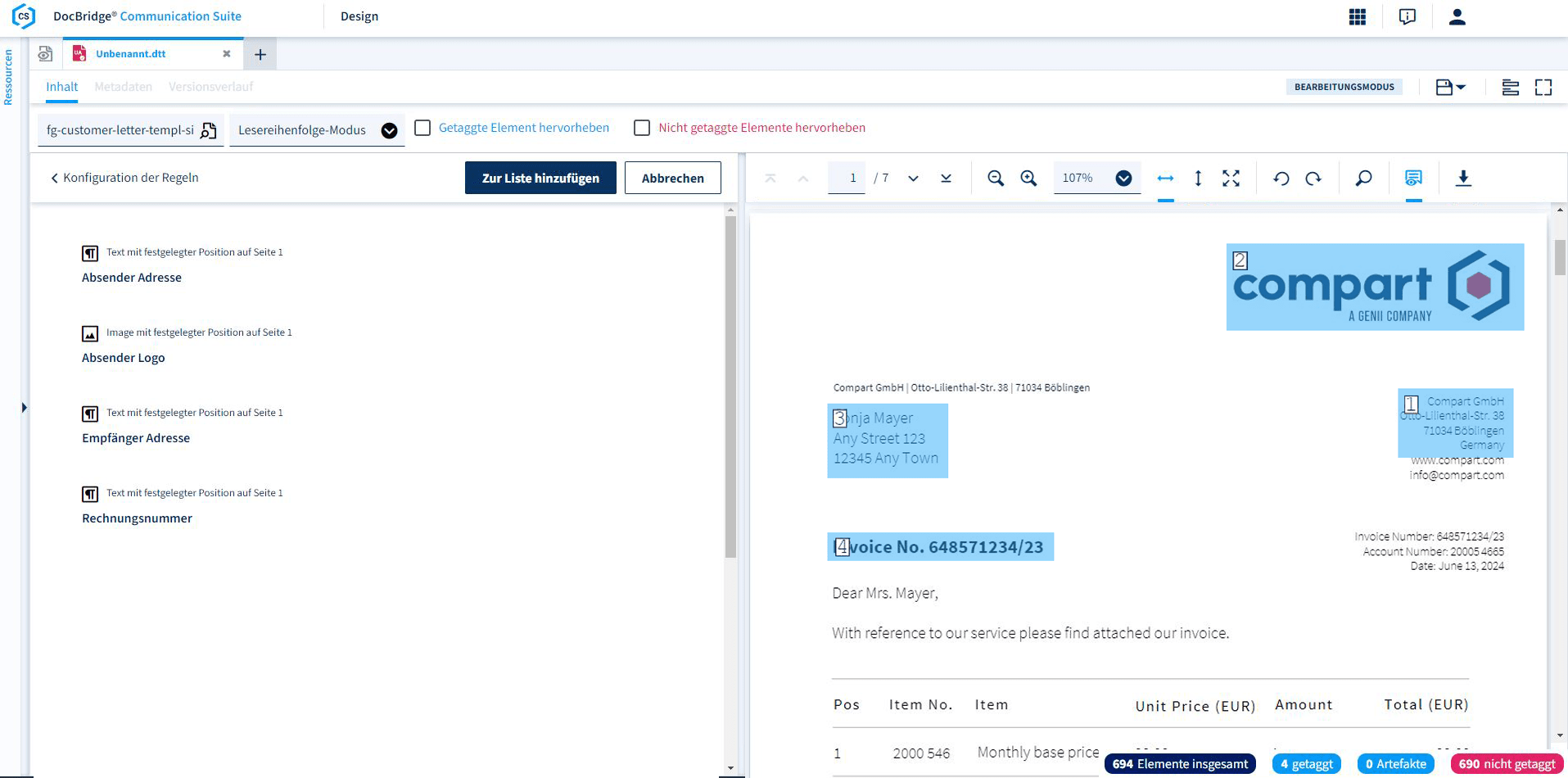Making PDFs Accessible for Everyone
In our digital-first world, we create and send millions of documents—statements, invoices, policies, and notifications. But are they truly reaching everyone? For millions of people who use assistive technologies like screen readers, a standard PDF can be a frustrating, unreadable barrier.
Digital accessibility is no longer a niche concern; it's a cornerstone of good customer experience and a critical component of legal and social compliance. The challenge, however, is immense. How can an organization that generates thousands or millions of documents a day ensure every single one is accessible? Manually fixing each PDF is simply not an option. This is the problem that DocBridge® Accessibility Designer is built to solve.
The Accessibility Challenge with High-Volume PDFs
To a screen reader, a typical PDF is just a collection of text and images on a page. It doesn't inherently understand the structure. It can't distinguish a headline from a paragraph, identify a table, or know the correct reading order of columns.
To make a PDF accessible, it needs to be a "Tagged PDF". Think of tags as a hidden, logical map layered onto the document. This map tells assistive technology:
- "This is a level-one heading."
- "This is a data table with 5 columns and 10 rows."
- "Read this sidebar after the main article, not before."
- "This image is a company logo."
Creating these tags for millions of documents seems like an impossible task.