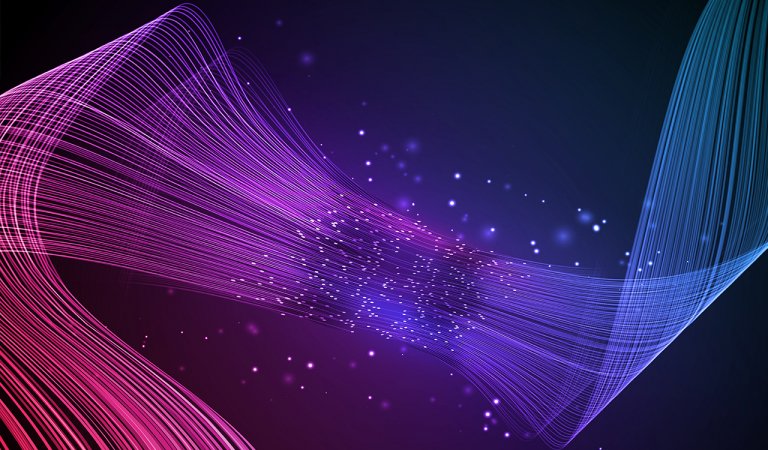Digital Inbox Email Processing
- Smart Input Management
Customer Communication Management (CCM) often seems to focus on outbound communications, but that only half the equation. For enterprise organizations that service thousands or millions of customers, incoming mail or communication processing is overloaded with complicated manual activities, media breaks and redundancies. Often, valuable data is destroyed as a basis for automated processing through rasterization (pixilation).
In many organizations, there is not a clearly defined process or standardization for consuming and digesting digital correspondence via all the various departments and channels where it might occur. As organizations evolved, departments and communications have for the most part, been siloed. As a result, there is no central instance capable of converting incoming customer correspondence, regardless of format, type, volume, structure, and input channel.
The consequences: Operational inefficiencies; loss of data, wasted resources and lack of consistent archiving metodology. If enterprises did possess a shared, central processing solution for incoming communications, the benefits would be endless. Automated inbound processing leads to rapid, targeted document retrieval, along with analysis and classification of inbound electronic input. Linked to outbound campaigns, these processes then become more consistent and personalized.