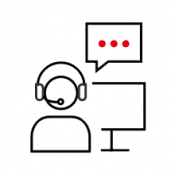Document Creation via Salesforce
A successful architectural example for creating and printing documents from the cloud can be found at WWF (World Wildlife Fund). In the course of switching to the CRM platform salesforce.com, the organization was looking for a document management solution that would generate postal documents (correspondence, welcome and thank-you letters, goods accompanying slips, labels, payment slips with QR codes) directly in the cloud and print them in the company's data center in Zurich - and in three languages (German, French, Italian), which is typical for Swiss companies due to the multilingualism in the country. WWF Switzerland chose DocBridge® because of the variety of document formats and output channels.
Salesforce AppExchange Marketplace
The workflow between Salesforce and DocBridge® at WWF Switzerland is relatively simple: The customer data required for document generation (e.g. private and corporate donors) is stored in the cloud (Salesforce.com). DocBridge® then calls Saleforce via a standard interface (REST API), importing the relevant data and incorporating it to the composition template.