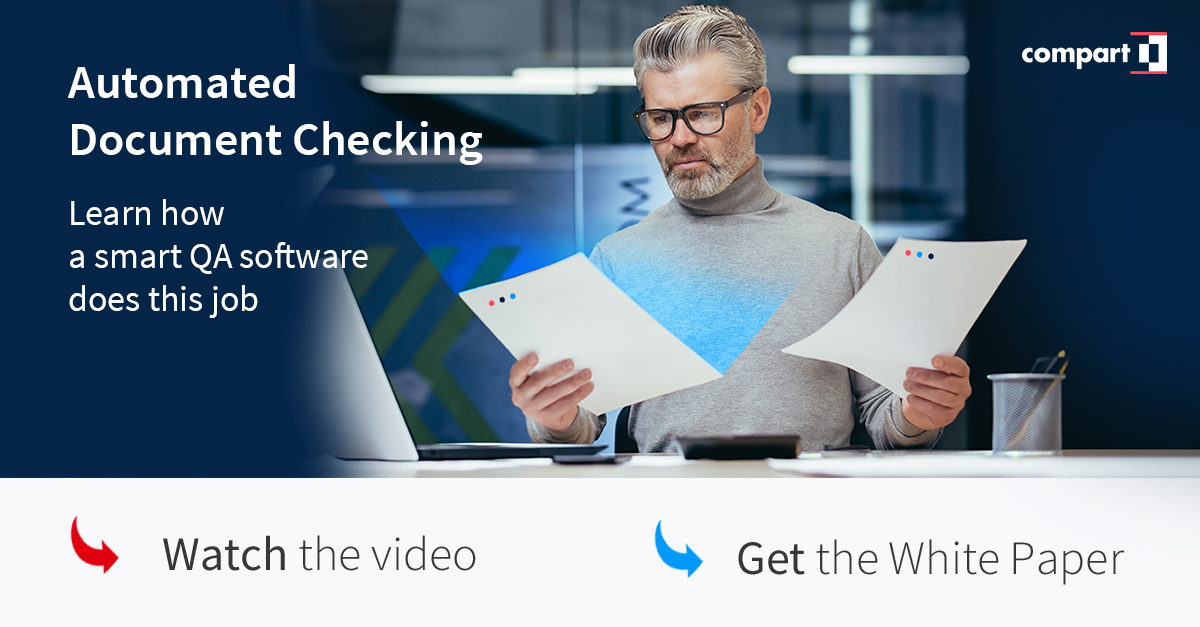"Today, document checking is not only more reliable, but more efficient. In the final analysis, automation allows the employees to better concentrate on the core business."

Arvato
Emotional Response to QA Testing
What do you do to identify any differences between documents quickly and reliably? What Bertelsman subsidiary arvato did was set up an electronic checking process that shows even the tiniest deviations. At the core of this process is DocBridge® Delta software.
One main intention was to integrate automatic document comparison more tightly with production. In other words, before a document is generated, formatted, and printed, the software checks the data stream for content and position of the saved objects. An invoice number or address, for example, is always located at a defined position and has a specific length.
If the system detects that it is incorrectly positioned in the data stream or has eight characters instead of ten, production will stop. It may also be feasible to sort out the faulty data stream first and continue with the other jobs. A report would then list all changes or interruptions, and the responsible party would then need to decide if the affected documents are to be released/printed or cancelled. Or production could stop immediately for every deviation and the affected document forwarded for checking.
This means high process reliability, particularly in the pre-processing of print-ready formats (AFP, PCL, PDF, etc.), where upstream systems such as SAP, PDF Creator or other formatting solutions generate the print data. Users are simply guaranteed that any changes to the layout are automatically checked before output and will not impact the overall process or the final product.
Virtually 100% process reliability
Processing of all the standard data formats
Approx. 7,000 documents to be checked daily
Since 2012 in use
What do you do to identify any differences between documents quickly and reliably? What Bertelsman subsidiary arvato did was set up an electronic checking process that shows even the tiniest deviations. At the core of this process is DocBridge Delta software.
When service provider arvato converted a major customer to electronic invoicing (e-invoicing) at the end of 2011, they also decided to digitize document checking. For arvato (Bertelsmann), quality assurance is the be-all and end-all. The smallest error in invoicing can have unimaginable financial consequences. And people aren’t always to blame. Often incidents stem from modifications to the software that generates the documents. This makes it even more critical to have a reliable and efficient checking process to compare documents and identify changes in content and layout.
Documents at arvato used to be compared manually, which was fine, up to a point. Then the volume of invoices reached a critical mass. Strictly visual comparison was not only expensive, but it was also not 100% accurate, a must for this service provider. There was always a residual risk, no matter what the test scenario used for checking.
No More Manual Checking
arvato therefore urgently needed a tool that would automate document comparison and identify each and every change – even those not detectable by the naked eye. They began using DocBridge Delta from Compart in mid-2012 for this task. arvato came across the solution because they were already successfully using another one from the same supplier: DocBridge Pilot, which controlled their document mailing. They originally chose this solution for highperformance parallel processing of complex jobs. It could handle the overwhelming volume of orders the service provider needed to manage.
Roger Fuchs, Director of Operational IT at arvato: “After just a few tests it was clear that DocBridge Delta was exactly what we needed. The ability to compare documents at the visual as well as textual level is one of solution’s strengths. The software reveals even the smallest differences, even in complex documents of several hundred thousand pages.” The manager went on to say that they were able to work with Compart during the project to further develop this function, thereby ensuring that their current process is virtually 100% reliable. Fuchs also appreciates the feature that enables deviations to be seen at a glance. He also praises DocBridge Delta’s graphical user interface (GUI), which makes the solution extremely easy to use, even for employees without extensive programming knowledge. “Today, document checking is not only more reliable, but more efficient. In the final analysis, automation allows the employees to better concentrate on the core business.”
Fuchs also values the ability of the new tool to process nearly all the standard document formats. It allows archived data (usually stored in a PDF/A file) to be incorporated into automated document comparison.
Is Everything Really Correct?
Approximately 7,000 invoices, order confirmations, credit notices, etc. run through the checking process with DocBridge Delta each day. On this point, Fuchs praises Compart’s spirit of cooperation. “The time frame for the conversion to e-invoicing was very tight. Nonetheless we were even able to introduce an additional software solution on the fly. Without Compart’s professional support I doubt that would have been possible.” The solution is also being used in direct marketing, an area in which documents are often being modified. There were recurrent problems in the past copying text passages and modules. “We simply needed to be sure that the up-to-date version of a document specific to the marketing purpose was sent correctly and in full,” explains Fuchs. Specifically in this context, every day there are new customer orders or new text for existing production in numerous versions and languages, all of which need to be checked. The number of languages alone is a challenge. What non-native speaker is in a position to proofread and visually compare text in Swahili, Japanese, etc?
For this reason, arvato deliberately established multiple approval instances. For marketing campaigns, documents generated are submitted to the customer for approval before sending. But often even the customer would rather not be bothered and expects the document to be right the first time. Fuchs explains that DocBridge Delta offers this very guarantee.
Much Still on the Horizon with DocBridge Delta
The employees embraced the new tool at once. Fuchs actually talks of the “shrieks of delight” that erupted throughout the department. Finally they were free of a time-consuming manual procedure. Fuchs and his colleagues still have big plans for DocBridge Delta. For one thing, they would like to dovetail it more closely with DocBridge Pilot. The plan is to integrate automatic document comparison more tightly with production. In other words, before a document is generated, formatted, and printed, DocBridge Delta checks the data stream for content and position of the saved objects. An invoice number or address, for example, is always located at a defined position and has a specific length.
If the system detects that it is incorrectly positioned in the data stream or has eight characters instead of ten, production will stop. It may also be feasible to sort out the faulty data stream first and continue with the other jobs. A report would then list all changes or interruptions, and the responsible party (customer/arvato) would then need to decide if the affected documents are to be released/printed or cancelled. Or production could stop immediately for every deviation and the affected document forwarded for checking. This means high process reliability, particularly in the pre-processing of print-ready formats (AFP, PCL, PDF, etc.), where upstream systems such as SAP, PDF Creator or other formatting solutions generate the print data. Users are simply guaranteed that any changes to the layout are automatically checked before output and will not impact the overall process or the final product.
Yet another vision is using DocBridge Delta more intensively for change requests (CR) and regression tests. In CR management, arvato intends to run automatic comparisons with current layouts during the development phase as well as during integration testing. This would make the implementation of change requests more effective and more reliable. Only what is needed gets changed. Furthermore, DocBridge Delta can also be used for regression tests when processes are changed, likewise performing an automatic comparison. Fuchs maintains that Compart software delivers the necessary features whatever the case may be.
Arvato
arvato AG is a leading European business process outsourcing (BPO) provider. More than 63,000 employees design and implement customized solutions for business customers all over the world and their various business processes along the integrated service chain. These services include data management, customer care, CRM services, supply chain management, digital distribution, financial services, qualified and individualized IT services as well as all services related to the creation and distribution of printed products and digital storage media.