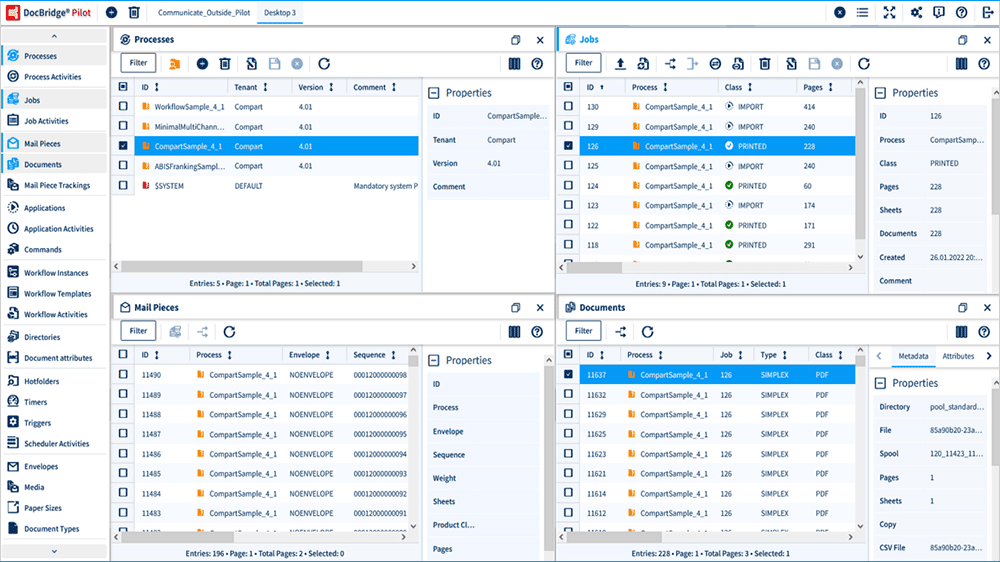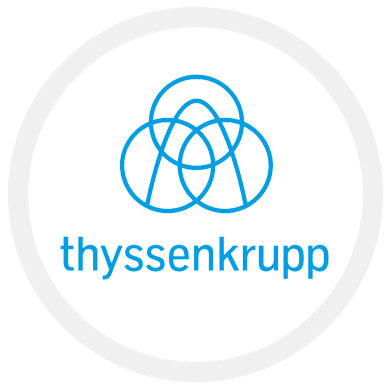Centralized Customer Communication Hub: Output Management with Flexible Options for all Media/Devices/Channels
DocBridge® Pilot is a scalable, cross-platform software that manages all the typical operations of output management (post-composition), including transactional mailing, archiving and post-press processing (modification, conversion, bundling / sorting, insert control, barcode application, output, enveloping / franking ). It serves all physical and electronic communication channels and offers various options for monitoring, tracking and tracing (monitoring, reporting, tracking / tracing, measuring).
It provides features for the compilation and output of the documents as they are created, assembled and sent and automatically considers various postage discounts by means of a postage optimization module.