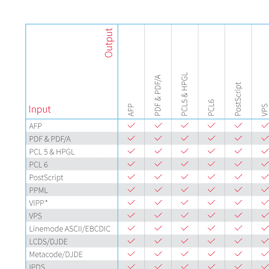AFP
Advanced Function Presentation
Advanced Function Presentation (AFP), known as Advanced Function Printing until 1995, is a presentation description language for creating, formatting, viewing, searching, printing, and distributing information to a broad selection of output channels. A special viewer is required for screen display.
A differentiation is made between two basic data streams: AFPDS and MO:DCA.
- AFPDS is a data stream that describes the document independently of devices on a page-by-page basis, and is therefore a page description language. AFPDS files typically contain tens of thousands of documents (invoices, account statements, letters, etc.).
- The MO:DCA architecture defines the data stream used by applications to describe documents and object envelopes for interchange with other applications and application services. (Footnote reference: IBM Data Stream and Object Architectures, Mixed Object Document Content Architecture Reference IBM publication: SC31-6802-05.)
AFP Distribution
AFP was originally designed for large document volumes and high speed print. This is the most widely used format for the industrial production of invoices and account statements. One of the main features of AFP is the excellent separation of reference and recurring data, i.e. in forms. Although it had originally been developed for the field of digital black-and-white printing and sold in this sector, AFP has since established itself as the standard for digital color printing, archiving, and viewing.
Technological Support
Compart offers the MFFAFP filter, a formatting tool that supports both incoming and outgoing AFP and MO:DCA. In keeping with the market significance of AFP in bulk printing, the focus has been on accurate and detailed implementation.
MFFAFP supports the following features, among others (selection):
- Internal and external resources and ACIF-compatible resource library
- Raster fonts and outline fonts with code pages
- Overlays, page segments and medium maps
- Spot and process colors, for example, CMYK and RGB
- TLEs and NOPs archive and print paths
Application Scenarios
In many companies the documents to be printed are available in AFP format but cannot be displayed on the PC because there is no corresponding conversion software. Compart therefore works together with partners to develop individual solutions to integrate AFP documents into PC-based work processes. Depending on the requirements, the files can be displayed in a browser or converted to the PDF format familiar in the Office environment – both in a batch process or on demand.
Example 1 (batch converting):
An insurance company wants to send commission statements in electronic form to its field staff. These need to be reviewed within six weeks. By converting and saving the documents in PDF format, employees are able to access them at any time from their notebook or PC.
The advantage: Large document volumes can be converted quickly without any manual processing and saved in a PC-compatible format so that they can be immediately accessed at any time.
Example 2 (AFP viewing/viewer)
The IT service provider of a retail chain needs to deliver AFP files to the branches. However, the branches have only a limited network connection, and the branch managers require printouts that are true to the original. What should they do? The implementation of web-based software to display AFP in PC mode will help. The original documents are transferred in data mode and connected with the locally saved AFP resources. The raw data is linked with the graphic information on the PC workstations at each branch, where the documents are printed as finished AFP documents in their original layout.
The advantage: PC users have online access to the original AFP documents - without converting the documents or stressing the network.
Background
Compart’s MFF filters (mixed format filter) are the basis of the MFF architecture for DocBridge products. Some MFF filters read files in different formats (input filters) while others are used to write files in the respective output format (output filters). In many cases, a format is supported for both input and output.
The strength of the Compart MFF architecture is its ability to quickly and effectively convert documents in various formats into others, or integrate them into a document using a specific format. For example, documents in AFP, SAPGOF or PCL can be converted to PDF and can also be merged into a single PDF document.
When converting one format into another, Compart uses the shared object format, the so-called presentation area (PA), which is able to represent the visual data and metadata of all supported formats. An MFF input filter converts an input file into the PA format in main memory and an MFF output filter then converts the PA format saved in main memory into an output file.
AFP Conversion Directions
e.g.
AFP to IPDS
AFP to PCL
AFP to PDF
AFP to PostScript
AFP to XML
Find all AFP conversion directions in the Compart Matrix (PDF)
Compart Matrix
A complete overview of all supported input and output formats is provided in the Compart Matrix. Compart software solutions enables highly complex, single pass operations with flexibility and reliability for high availability, high volume environments.