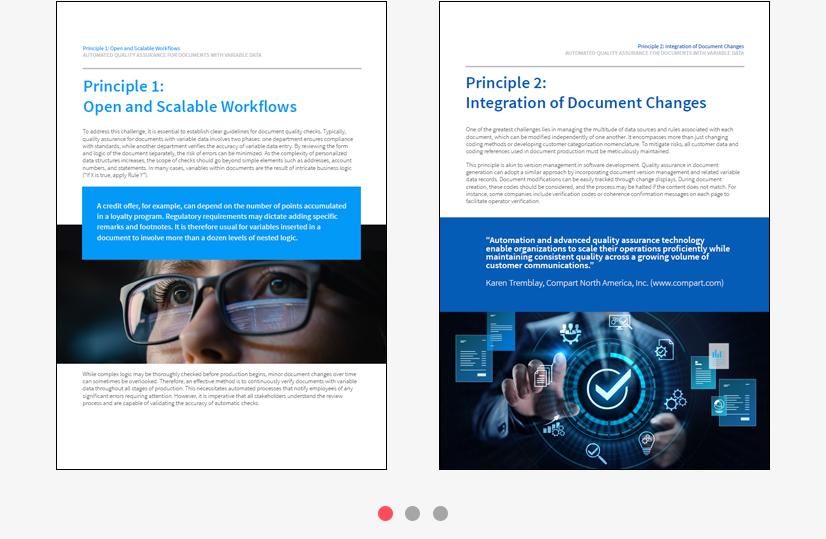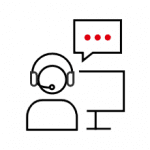DocBridge® Delta offers three basic test methods
- An interactive interface for ad-hoc testing
- A command line driven call for automation
- Web Services
The solution developed by Compart finds and analyzes differences between individual documents electronically and visualizes them as well. In the process, the objects coded in the files are examined down to every detail structure and the differences are displayed - both visually and lyrically. Certain areas can be masked so as to be excluded from the comparison, for example the variable address field.
Visual document comparison
In the visual comparison, both documents are rasterized into a pixel image of the same resolution and the converted pixel images are compared with each other - similar to a light table, in which both documents are superposed to recognize differences between them. In the generated file, the pixels matching in both documents are displayed in gray. If, on the other hand, individual pixels only appear in one of the two documents, the pixels present only in the reference document are displayed in green and the corresponding pixels in the document to be matched are displayed in red.
In this way even the smallest differences of objects, such as e.g. margins that differ only by one pixel width, with slightly differently cut characters of a font, instantly recognizable.
If the document to be compared shows that the entire content has been moved, an additional setting can be used to compensate for the offset, in order to be able to check whether there are other differences between the documents besides the shift.
If there are individual pages in the documents to be compared which are not available in the comparison document, they can be suppressed during the comparison, for example, to exclude any additional blank pages from the comparison.
The difference document with the color-separated comparison points is output as a multipage TIFF document or as a standard PDF.
Structural comparison at the object level
DocBridge® Delta writes the detected differences of the individual objects on each page in detail into a log file. From the entries in the log file, differences can be found e.g. take the following way:
- Different positioning of objects
- Content differences of objects such as text differences or different barcode content
- Different attributes of the same object types, e.g. different fonts or font attributes like font sizes for the same content of the text
Before the check, the documents to be compared are converted to the Unicode-based metaformat so that only real text differences are registered even when using a different code page.
More comparison options
In addition to the comparisons in the representations of objects between two documents, DocBridge Delta also offers checks of the following type:
- Binary comparison between two document files
- Check for size differences with the optional specification of a minimum value in bits or pixels (only size differences above a certain value are taken into account)
- Comparison of page number and layout
- Comparison based on positioning tolerances (only positioning differences above a certain value are taken into account)
- Excluding definable page ranges for comparison with changing contents such as e.g. Address fields or dates
- Differences in meta-information such as e.g. different indexes within TLEs in AFP documents or XMP information in PDF documents
More about the QA software DocBridge® Delta