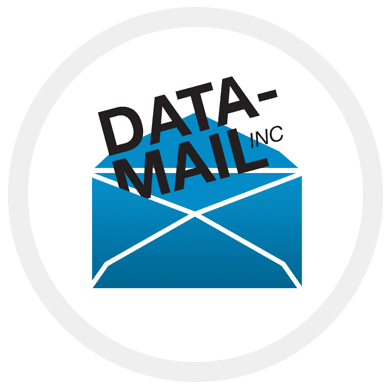Automated Document Verification for 100% Quality Assurance
DocBridge® Delta is a productivity-enhancing QA testing software that analyzes and compares electronic documents and verifies compliance.
Test results are presented both visually and in the form of detailed reports. The software is designed for a high level of utilization and supports the requirements of both the development team and professional users.
DocBridge® Delta checks for both intentional and accidental changes, and even points out instances in the document that are not visually discernible, but could lead to production difficulties.
The software compares documents of the same format and in different formats.
The software offers two different test models: an interactive interface for ad-hoc tests and the command line-driven call for automation.
DocBridge® Delta takes into account different tasks and roles involved in the quality assurance process. This allows different output results to be assigned to specific functional areas according to their specific needs.