
Customizing Document Desktop
Customizing the column headers can be useful on the one hand, if specialized terminology is established in your work environment. The column holding information about the document creator, for instance, has the column header "Sender" by default. If you are talking about "author" or "creator" instead, you can adapt the column header accordingly. On the other hand you can establish titles for database columns which have been introduced specifically for processing your documents such as a document number or specific address components, e.g. a P.O. Box.
To customize where the localization files are located
By default, Document Desktop looks for the localization files in [USERDIR]/DocumentDesktop/localization directory. You can, however, specify a custom directory by editing the DocumentDesktop.config.xml.
Modify section <LocalizationDirectory> of DocumentDesktop.config.xml and specify a location for the localization properties.
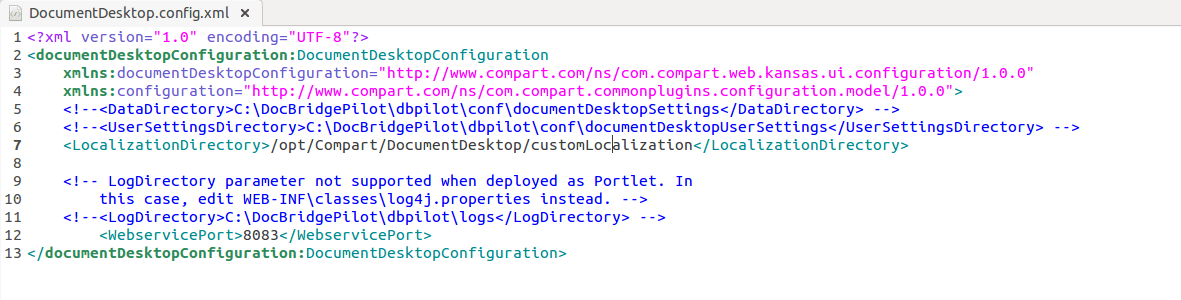
To configure whether column content can be modified
1. Login and click the name of the current user on the right side of the navigation bar, then select “Admin configuration”.
2. In “Document Desktop Presets” add all column IDs to the <LocalizableColumns> element whose column header or column value you'd like to customize.
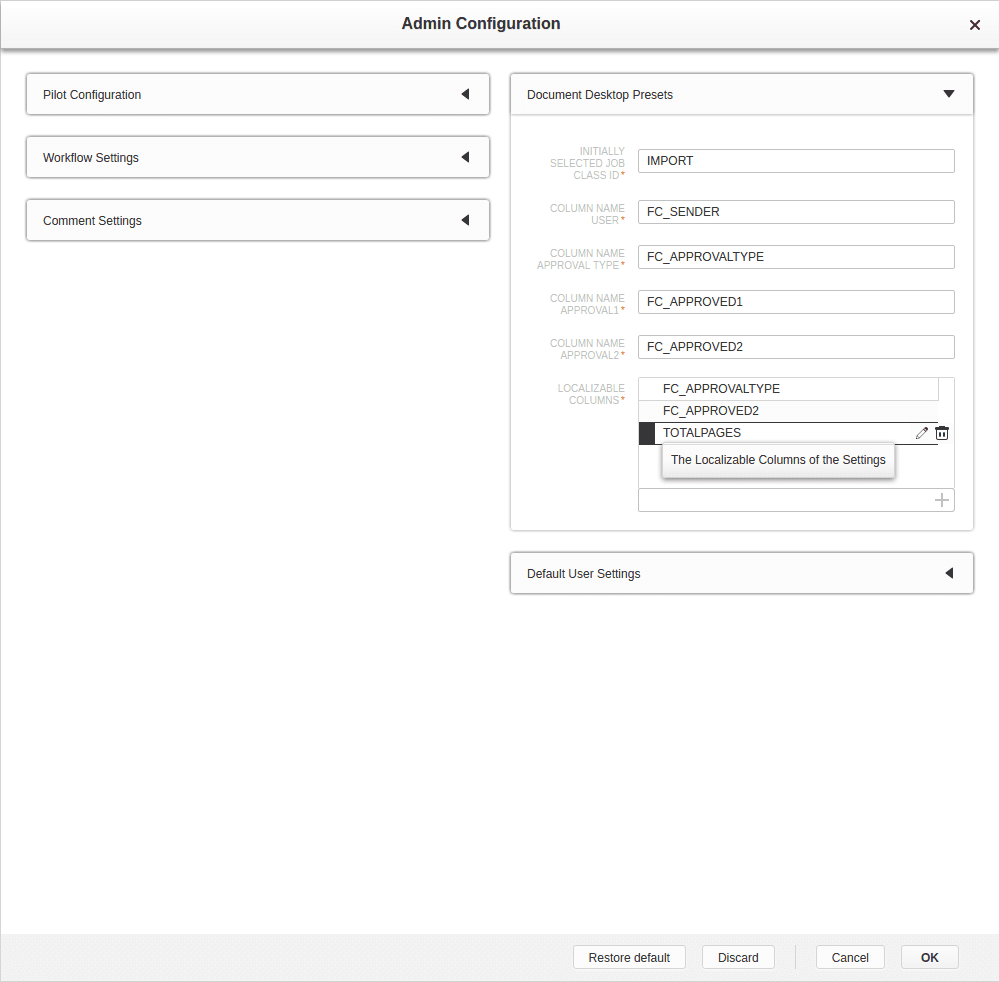
3. Click “Ok” to save your changes.
To adapt the localization of column headers and column content
After the installation, the sample localization files can be found in the [INSTALLDIR]/plugins/com.compart.web.kansas.ui.message_[version].jar/sampleLocalization.
1. Copy the customLocalization_[locale].properties files to the <LocalizationDirectory> you have defined.
2. Edit the localization files as needed.
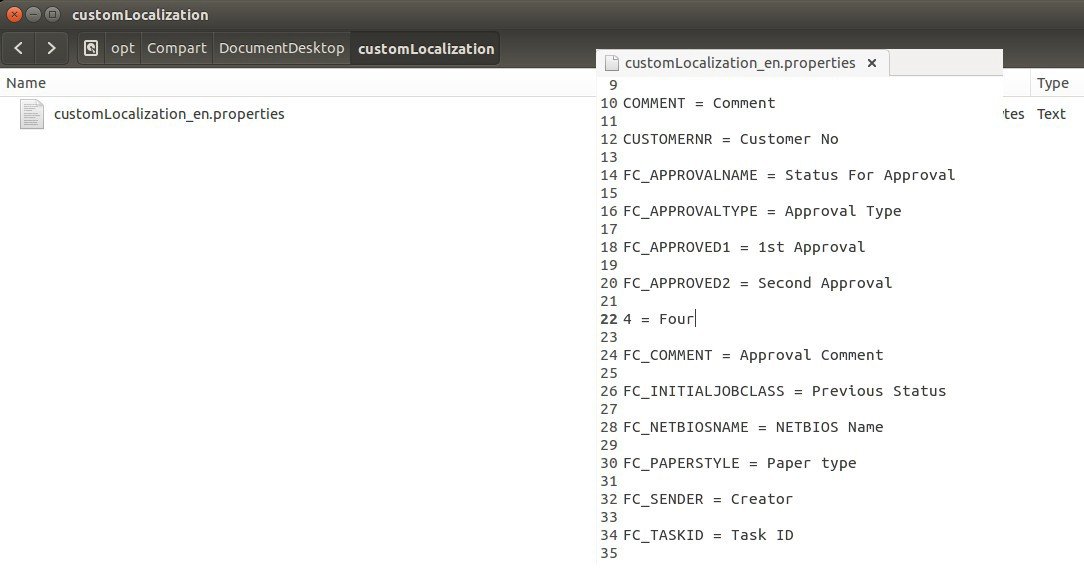
3. Restart the Document Desktop web application.
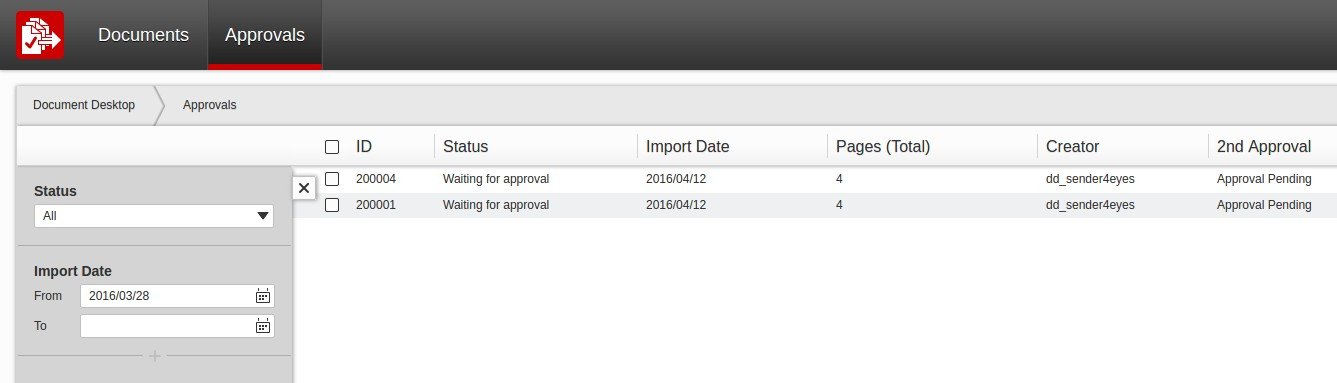
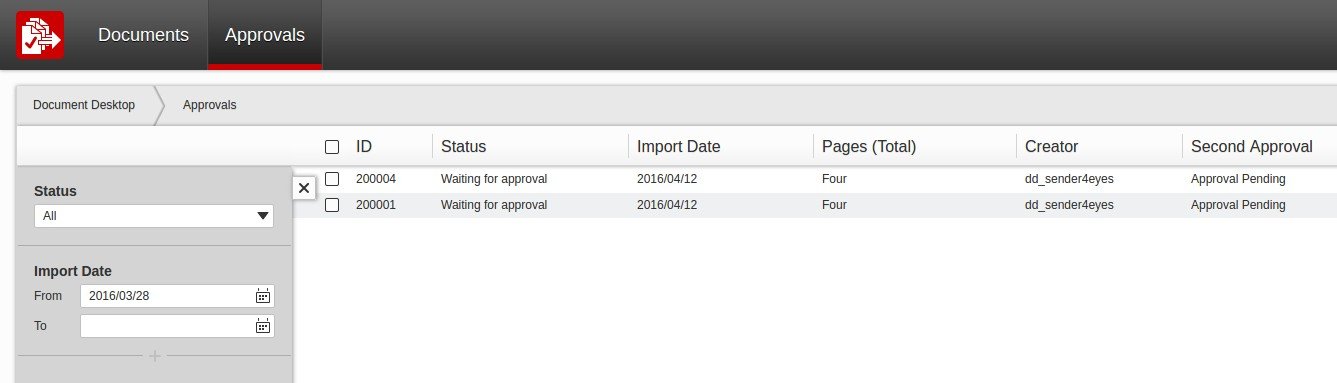
If the entry you want to customize is missing or no localization files are present at all, the system values are displayed instead.
Note: When sorting a localized column, the entries will be shown in the order of the unlocalized column values.