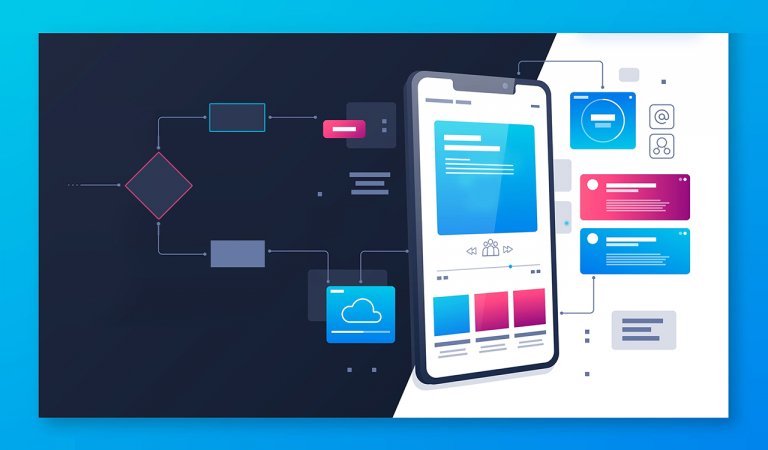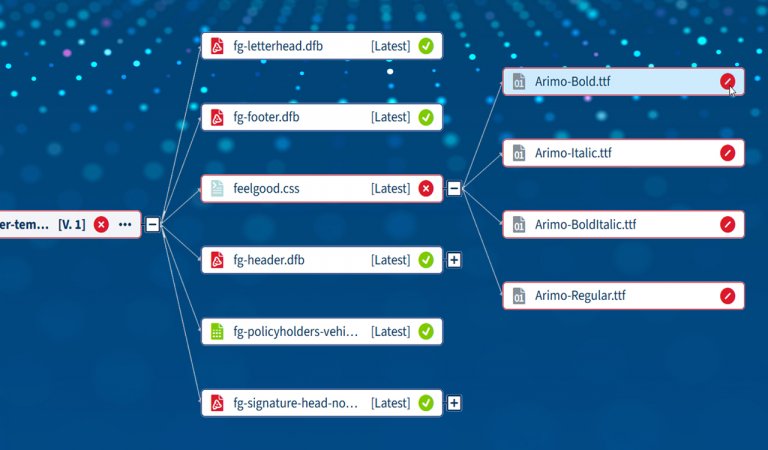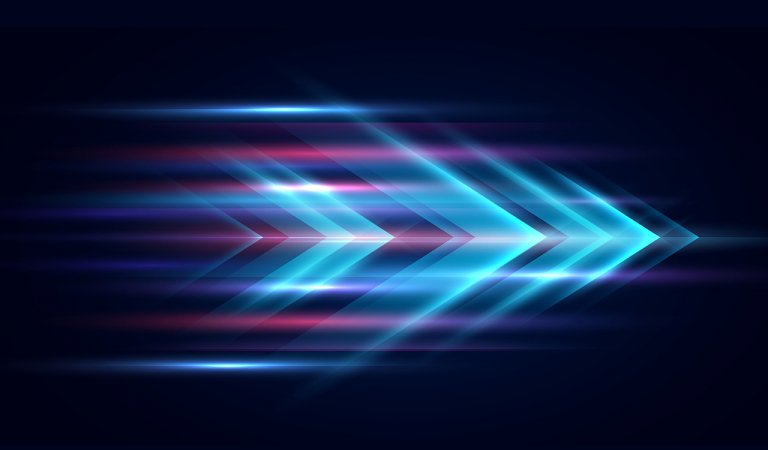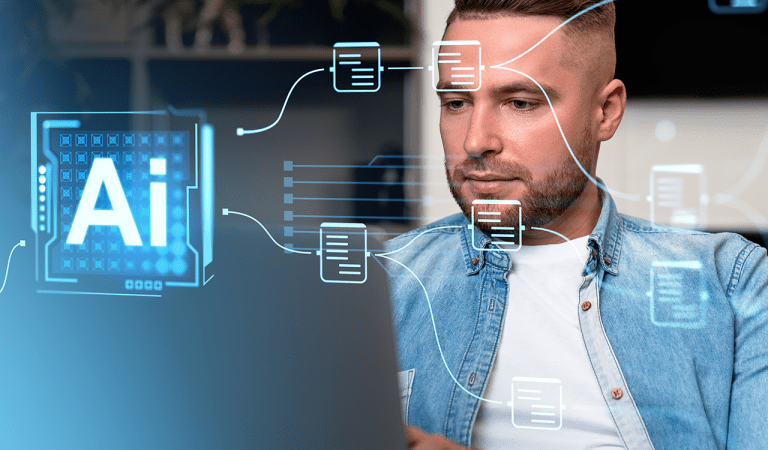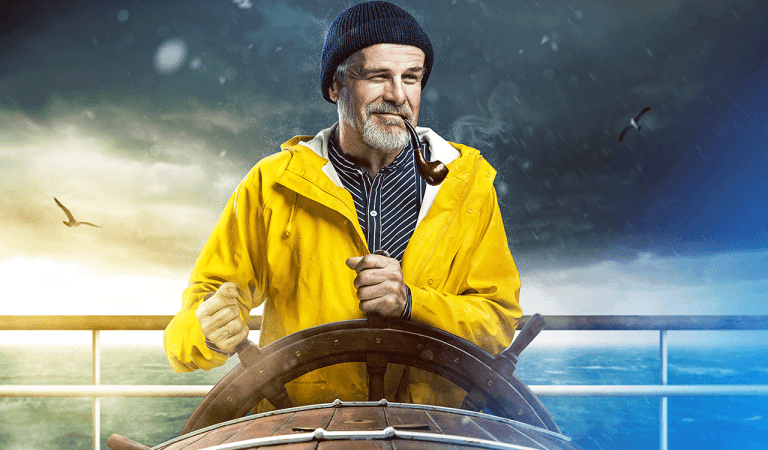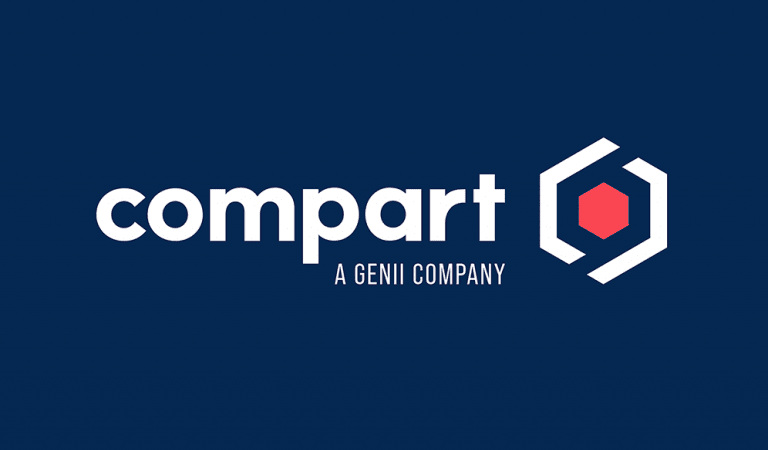Compart Magazine
TrendsAgentic AI Workflows Will Disrupt CCM
Companies have invested heavily in AI to improve efficiency, yet results have fallen short of expectations. The issue lies less in the technology itself than in how it is applied. The key distinction between prompt-based and agentic AI determines what can truly be automated in CCM.
More